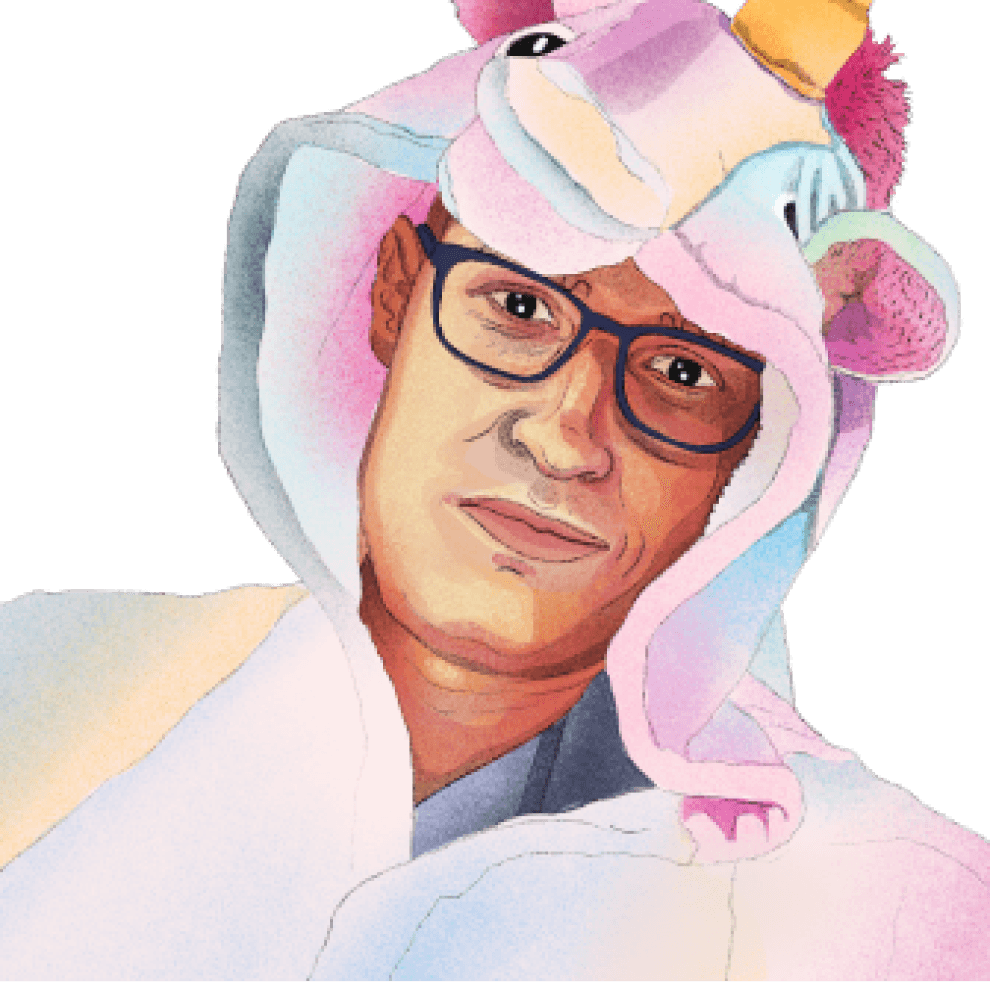In-depth: PostHog vs FullStory
May 25, 2023
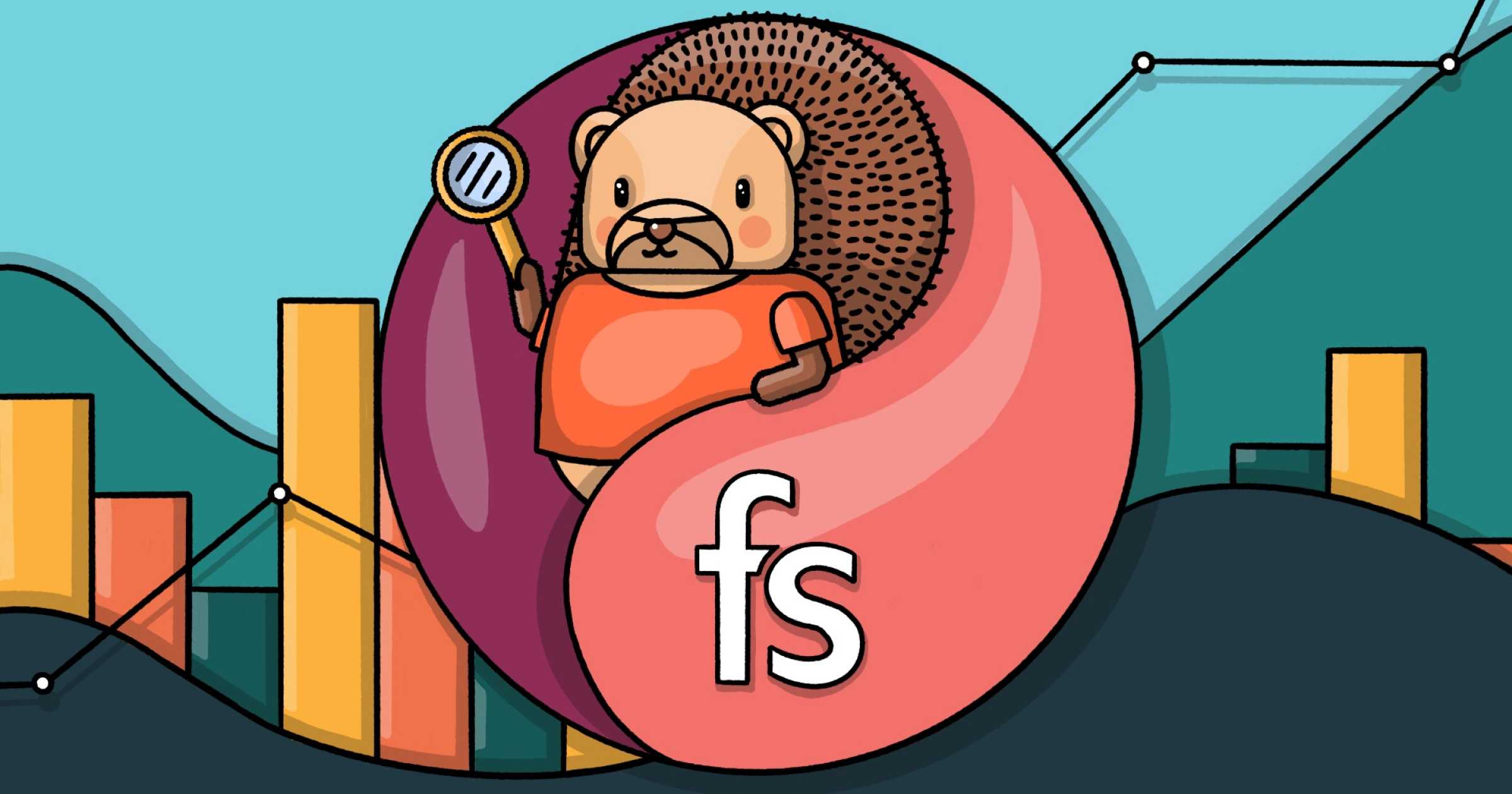
PostHog and FullStory are both popular tools for understanding user behavior, but how are they different? Here’s the short answer.
PostHog is an all-in-one product improvement platform built primarily for engineers and technical users. It offers a wide range of features to help teams build better products, including analytics, feature flags, session replays, and more.
FullStory is primarily a session replay tool focused on helping product managers and UX specialists to understand more about how their users interact with product UI.
In this comparison, we'll explore, compare and contrast PostHog and FullStory in detail, so you can decide which tool is right for you. We’ll look at areas such as...
- Core features and product focus
- Product analytics, Session replay, and Heatmapping features
- Integrations with other software
- Event tracking and data management
- Privacy, security and compliance
- Pricing and frequently asked questions
How is PostHog different?
1. PostHog is an all-in-one product improvement platform
FullStory includes a few additional features, but it's mostly focused on session replay. In contrast, PostHog is a comprehensive, all-in-one platform that easily replaces an entire stack of traditional tools, such as LaunchDarkly, Amplitude, and FullStory.
2. PostHog is for engineers, technical users, builders
PostHog is designed from the ground up to meet the needs of developers, and product-focused engineers. Session replay includes advanced tools for debugging errors and performance issues, while feature flags make it easy to test, and roll out, new features at scale
3. PostHog is open source
As an open source company, we build in public and give you unrivalled access. You can check out the PostHog repo to monitor code changes, build your own features and apps, and interact directly with our engineering team.
Core features
This comparison will compare all available features, regardless of pricing tier. Visit the pricing section in the FAQ for more information on pricing.
| FullStory | PostHog | |
Product analytics Track events and conversion; analyze user behavior | ✔ | ✔ |
Session replays Watch real users use your product; debug behaviour | ✔ | ✔ |
Feature flags Roll out features safely; toggle features for cohorts or individuals | ✖ | ✔ |
User surveys Ask users for qualitative feedback and gather responses | ✖ | ✔ |
A/B testing Test changes and analyze impact | ✖ | ✔ |
In-app prompts and messages Send messages to users in your app | ✖ | ✔ |
Apps/Integrations Push and pull data to other destinations | ✔ | ✔ |
Open source Build your own apps and contribute code | ✖ | ✔ |
Product analytics: Both FullStory and PostHog offer product analytics, but what they offer is drastically different. We explore this comparison in greater detail below.
Build your own apps: PostHog makes it easy to build your own apps and integrations, including site apps that inject surveys, messages and prompts into your product.
Further reading: How FullStory compares to other PostHog alternatives
Product Analytics
FullStory is aimed at UI designers and general product managers, while PostHog is suited to product engineers, front-end developers and more technical users. As a result, PostHog offers a wider range of analytics tools, including its own SQL dialect for detailed analysis.
| FullStory | PostHog | |
Event tracking Log page views, clicks and other custom events. | ✔ | ✔ |
Trends Track your data over time and visualize in charts. | ✔ | ✔ |
Funnels Visualize conversion rates and drop-offs. | ✔ | ✔ |
Dashboards Display a collection of insights and trends. | ✔ | ✔ |
Correlation analysis Automatically highlight factors affecting funnel conversion rates. | ✖ | ✔ |
Group analytics Group events by users in the same company, project, or any other attribute. | ✖ | ✔ |
Lifecycle insights Break down events from new, returning, resurrecting, and dormant users. | ✖ | ✔ |
Retention insights Understand churn with returning user actions. | ✔ | ✔ |
Stickiness insights See how many times users perform an event in a period of time. | ✖ | ✔ |
Path insights Inspect how users journey through your product. | ✔ | ✔ |
Product analytics in PostHog is closely integrated with other tools, such as feature flags and session replays.
This means you can use a Trends insight to examine the performance of a particular metric, click on a point in the graph to see users who contributed to it, and then jump directly to their session replay to see what they did.
You can also do this in reverse by filtering for session replays where particular events occur, and creating dynamic playlists. We cover these session replay features in greater depth below.
PostHog ships weirdly fast. We never stop shipping. Visit the the weekly changelog to keep up to date, or take a look at what we’re planning in our public roadmap!
Session replay
FullStory is primarily a session replay tool, while PostHog is all-in-one platform. FullStory's specialism means it has some extra features compared to Posthog, though the gap isn’t as large as you may imagine... and it's closing fast.
| FullStory | PostHog | |
iOS app replays Record user sessions in iOS apps. | ✔ | In beta |
Android app replays Record user sessions in Android apps | ✔ | On the roadmap |
Web app replays Capture replays from single-page apps | ✔ | ✔ |
Privacy masking Avoid capturing user data | ✔ | ✔ |
Conditional capturing Only capture the sessions you want | ✔ | ✔ |
Performance monitoring Monitor network activity and performance. | ✔ | ✔ |
Custom playlists Create playlists of related replays | ✖ | ✔ |
Share replays Generate timestamped short links for sharing | ✔ | ✔ |
Add notes to replays Add notes to a timebar when sharing | ✔ | ✖ |
DOM explorer Explore an interactive snapshot of replays | ✖ | ✔ |
Export replays Save replay files offline for storage. | ✔ | ✔ |
Data retention | 1 month* | Up to 3 months |
Free replay allowance | No free allowance** | 15,000 sessions every month |
Beyond this, PostHog and FullStory are roughly comparable even in spite of FullStory’s near-exclusive focus on session replays as a feature. A major exception is PostHog’s lack of mobile app recording features, but we’re working on it.
Heatmaps, clickmaps and scrollmaps
Different types of heatmaps enable you to see where users are focusing their attention – or even precisely where they are looking on a page. FullStory is inarguably a better heatmapping tool, but PostHog's clickmaps offer all the essential information – especially when used in conjunction with session replays and product analytics.
| FullStory | PostHog | |
Clickmaps Visualize where users click on a page | ✔ | ✔ |
Scrollmaps Check where users scroll to | ✖ | ✖ |
Movement maps Visualize mouse movements | ✔ | ✖ |
Eye tracking Support for eye-tracking tools | ✖ | ✖ |
Apps, integrations and plugins
Apps are a major point of difference between FullStory and PosthHog because PostHog offers the ability to inject code into your site. We use this functionality for our surveys feature, which enables you to ask users for qualitative feedback, to schedule face to face interviews, and more.
PostHog is also open source, meaning you can easily create your own apps. In fact, it’s so easy to create apps in PostHog that some of the apps we already offer have been developed by non-engineers!
Below are some of the most popular apps and integrations for FullStory and PostHog:
| FullStory | PostHog | |
Hubspot Sync event and person data | ✖ | ✔ |
Salesforce Sync event and person data | ✔ | ✔ |
Zapier Export events for use in Zaps | ✖ | ✔ |
Stripe Sync customer and invoice data | ✖ | ✔ |
Intercom Extract and load data to external platforms | ✔ | ✔ |
Customer.io Sync data between platforms | ✖ | ✔ |
Sentry Ingest Sentry errors for analysis | ✖ | ✔ |
Segment Ingest events from Segment | ✔ | ✔ |
Amazon Redshift Export data to Redshift | ✖ | ✔ |
Amazon S3 Export data to a S3 bucket | ✖ | ✔ |
Azure Blob Storage Export data to Microsoft Azure | ✖ | ✔ |
Google Cloud Storage Export data to GCS | ✔ | ✔ |
Snowflake Export data to Snowflake database | ✔ | ✔ |
BigQuery Export data to Google BigQuery for analysis | ✔ | ✔ |
Rudderstack Sync event and person data | ✔ | ✔ |
Event tracking
Both PostHog and FullStory support a broad range of tracking options and libraries, and manual event instrumentation, as well as autocapture.
| FullStory | PostHog | |
Autocapture Automatically track events without instrumentation | ✔ | ✔ |
Combined events Track related events as a single trackable action or behavior | ✔ | ✔ |
Reverse proxy available Send events from your own domain to capture more data | ✔ | ✔ |
Cross-domain tracking Track users across domains and sub-domains | ✔ | ✔ |
Server-side tracking Send events from your server | ✔ | ✔ |
Capture APi Send events through an API | ✔ | ✔ |
Should you autocapture events?
Autocapture is much faster to setup than manual instrumentation, but some argue that it creates too much noise to be useful. We disagree, and it’s why PostHog gives you your first million events for free, every month – so you can capture events without worrying about event limits. It’s something we feel strongly about.
Security and compliance
| FullStory | PostHog | |
GDPR ready | ✔ | ✔ |
Data anonymization | ✔ | ✔ |
Cookieless tracking option | ✖ | ✔ |
SOC 2 certified | ✔ | ✔ |
SAML/SSO available | ✔ | ✔ |
2FA available | ✔ | ✔ |
Frequently asked questions
How much do PostHog and FullStory cost?
Both PostHog and FullStory offer three main pricing tiers, but how these tiers differ is actually quite different.
PostHog has a free tier with a limited feature set and a generous allowance of 1 million free events and 15,000 free sessions each month, after which users move to a more full-featured paid plan that's billed on usage. The third tier is an enterprise add-on, which expands the feature set further with the permissioning and privacy tools needed by large organizations.
See PostHog’s pricing page to find out more about what’s included in each tier.
FullStory has three premium, paid-for tiers, which differ in available features. The basic Business plan offers minimal features and a limited 14-day trial, while the following Advanced and Enterprise plans increase the feature scope and, presumably, cost.
We say 'presumably' because FullStory’s pricing isn’t transparent and there’s no way to know exactly how much each tier costs. In contrast, PostHog's pricing is completely transparent – we have a cost calculator on our pricing page and you can set billing limits to prevent surprise bills.
Do PostHog and FullStory offer free trials?
It doesn’t cost anything to get started with PostHog, and every month we give user their first million events and their first 15,000 sessions for free. As a result, there’s no need for a free trial — you can get started, start tracking and use billing limits to stay within the free allowance. Forever.
FullStory offers a 14-day free trial which is limited to only 5,000 sessions. After this, it defaults to a premium Business plan.
Does session replay capture personal information?
Both PostHog and FullStory offer privacy masking to automatically remove text field input from session replays, as well as more advanced controls to further protect user privacy.
What are the alternatives to PostHog and FullStory?
Some other popular session replay tools include HotJar and LogRocket. For more information on how PostHog compares to these, check the session replay page.
Ready to find out more?